How to do 5S – a step by step guide
5S is a five step technique that organises, maintains and improves any workplace so that it is safe and supports sustainable quality, cost and delivery performance.
5S aims to make the workplace robust and stable so that a process can be carried out safely and repeatedly, to enable the achievement of the required QCD performance.
It is also known as 5C or Workplace Organisation. The only difference between 5S and 5C is the indicator word used. Note that there are many different words used for the S version;
| Step | 5S | 5C |
| 1 | Sort | Clear Out |
| 2 | Simplify | Configure |
| 3 | Shine | Clean to Check |
| 4 | Standardise | Conformity |
| 5 | Sustain | Custom & Practice |
It is important to distinguish between housekeeping and 5S. Housekeeping is invariably a quick clean and sweep up, whereas 5S goes further than just having a clean workplace. The technique is used to organise the workplace safely and to hit QCD targets by ensuring that abnormal conditions are spotted before they affect performance.
The 5 steps are applied in sequence. Implementation usually starts with an initial, one-off activity and then develops into incorporating 5S as part of daily routine.
The first two steps, sort and simplify are best run as a specific and discrete team activity, known as a 2S or initial activity; they set the standard of the workplace.
The third step, shine is about ensuring that the standard is maintained. The mechanisms to do this are best designed immediately after the 2S activity. The actual implementation of this step is then carried out as part of the daily routine of the workplace on an ongoing basis.
The final two steps, standardise and sustain ensure that the standard is continually improved and that the whole technique becomes an integral part of the daily routine.
How to Sort
- Assemble a team and deliver the 5S teach point.
- Define the workplace boundaries for the activity.
- Set an appropriate timing plan. Be generous with the time allowed. Initially, it is likely to take more time than first estimated. Review previous activities to become more accurate at time setting for the future.
- Arrange in advance for work to be suspended for the duration of the activity. It may be necessary to protect delivery to the customer by increasing finished stock before the activity.
- Arrange for cleaning equipment and materials suitable for the area, to be assembled in advance. For example; brushes, dustpans, bins, skips, recycling facilities, oil disposal facilities, cleaning fluids, cloths, ladders and PPE. The organisation must approve the cleaning equipment to be used and make reference to any relevant COSHH documents.
- Nominate appropriate employees who are permitted to isolate any equipment or supplies to equipment in the area. Isolate electrics, pneumatics and mechanical equipment that could move.
- Consider any other safety hazards that may be present and refer to risk assessments for the area. Plan to run the activity safely. Hazards to consider may include overhead cranes, fork lift trucks, hot surfaces and nearby processes that are working.
- Define a safe sort area. As with the timing plan, be generous with the space allocated and review for future activities. When working on a computer, set up a temporary file for the clear out area.
- Record team member responsibilities on a flipchart. Include tasks such as marking the sort area, fetching cleaning materials, isolating equipment, taking before photographs of the area, filling in Red Tag Log etc.
- Go to the activity workplace. Take red tags, Red Tag Log, flipcharts with team instructions and required equipment.
- Make the area safe before starting the activity, isolate equipment, mark the sort area.
- Take before photos. Include long shots and specific shots of obvious clutter and abnormal conditions.
- Review against the flipchart that all preparation tasks are completed before commencing with the next step.
- Remove all items that are not bolted down, or are extremely impractical or unsafe to move, into the sort area.
- Challenge the team to justify what is essential. For example, personal items, tools, photos and magazines are not essential.
- If possible, remove tooling from equipment and side panels to allow access for the next step.
- Remove obsolete equipment and materials.
- Collect and count loose units or materials and put a cost to them.
- Complete rubbish can be disposed of immediately in a suitable receptacle e.g. skip, oil disposal barrel.
- Take some during photos for a record of the activity.
- Manually clean down the whole chosen area including equipment, fittings and fixtures, walls, gangways and floors.
- Ensure teams work from the top down, doing the floor last as dirt is knocked downwards.
- Manually clean to ensure everything is safe, clean and can function correctly.
- Use the quiet time at breaks to listen for air leaks.
- Pay particular attention to cables, wiring and tubing, cleaning each one and inspecting for damage.
- Inspect oil levels.
- Make use of commonly used detergents found on site, it is not necessary to buy in special substances. Washing up liquid and hot water is surprisingly powerful even in the most oily areas.
- Do not use liquids in electrical areas.
- A red tag must be issued and the Red Tag Log entry made, for abnormal conditions that are found during this stage.
How to Simplify
- Decide on the best location for each essential item considering safety, frequency of use and minimising wasteful activities. Allow adequate access to use, service and maintain equipment.
- Visually identify each individual item a unique location. Use tape, pens, paint etc. to:
- Outline a footprint for moveable items.
- Make shadow boards for small items.
- Put identical labels on item and on location.
- Use different colours to distinguish for different uses, and use standard colours throughout the whole organisation.
- On computers, use icons and set up a clear directory structure for the various folders and files.
Use temporary materials for the locations until the new configuration has been tested by the employee for the area. It is rare that the first attempt at configuring an area is right first time, so trial it before configuring with more permanent materials.
- Configure the workplace itself, as well as the essential items. For example, include:
- Configured gangways & cleaning equipment
- Gangways and Walkways
- Cleaning Equipment
- Material storage points with maximum and minimum markers and allow for stock rotation or First In First Out (FIFO)
- Next job on areas
- Work in progress and finished goods areas.
- Hazards and safety considerations
- Raise red tags and fill in the Red Tag Log for any items that cannot be immediately configured in an adequate manner or are configured in a temporary manner.
- The non-essential items in the clear out area should be removed and either stored appropriately or thrown away. This step can be moved to earlier or later in the activity if required.
- If necessary, the items can be red tagged and a period allowed for the item to be claimed before being thrown away.
- A “5S Auction” can be held where employees from other areas bid for the non-essential items as they may be essential for their own area.
- Go back and check for any new leaks or other abnormal conditions that may be visible once the initial clean has been done.
- Take after photos for the activity record and also for use in the next step. Take the after photos from the same position and angle as the before photo for the best contrast. It is easy to forget what an area used to look like.
- Clear away all the equipment used in the 2S activity and hand the area back to the area owners in a safe manner. Do not walk away until the process is running correctly.
- Capture team comments on how the 2S activity went, its potential benefits and any points for the future.
- Complete the columns on the Red Tag Log, especially the person responsible, target completion date and status.
- Create a Red Tag Monitor. This is a graph with targets that can be used to monitor the progress of closing out the red tags. The success of the initial activity will be partly determined by the speed at which the red tags are resolved. Some tags may take longer than expected to resolve and reasons for this should be communicated.
- Make the targets achievable e.g. one difficult task with a few easier ones for each week.
- If the red tag system is used on an ongoing basis, then a new method of setting a target must be decided upon so that raising red tags is not discouraged. It may be that a target is not used for the ongoing raising of red tags.
- Communicate what has been done and what is expected in terms of maintaining the standard set as quickly as possible to the rest of the employees in the area, not forgetting other shifts. If this is not done, the area will return very quickly to the initial condition.
- Over the days immediately after the 2S activity, carry out several Tour and Test visits with the team. Look for non-essential items that have crept back in, altered or configuration that isn’t working and upkeep of the standard set. Continue to raise tags for abnormal conditions. Invite comments from employees in the area. Use all observations to adjust the condition set.
How to Shine
- Design a check sheet suitable for the work area.
- Determine a red tag procedure that will capture new abnormal conditions and continue to drive the elimination of all red tags raised. Integrate with the maintenance department if required.
- Trial this procedure, modify and fully implement. Supply blank red tags and Red Tag Logs to point of use.
- Set specific times when this step will be carried out. Utilise break times and small blocks of available time. Inform everybody involved and deliver the teach point if not already done. Configure cleaning equipment stations with the equipment required in the area.
- Determine a routine and carry out the Shine step in the area using the same technique as described in Sort. In a computer system, the routine may include a regular purge of old versions of files and defragmentation of the hard drive. This will speed up the file access.
- Fill in the check sheet and raise new red tags as required.
- Continue to clear outstanding red tags where possible and update the Red Tag Log and monitor.
- Take the opportunity to review the configuration of the workplace and the corresponding check sheet.
- Configure locations for the new essential items.
- Change configuration if changes in manning levels, equipment or product specification introduce unsafe conditions, wasteful activities or change the frequency of use of an item.
- It may be advantageous to hold an annual 2S event to ensure a fresh look.
How to Standardise
- Design an audit check sheet and nominate an employee to carry it out at set intervals. This is different to the 5S Check Sheet described earlier in that it is designed to check the application of the 5S technique as opposed to specific workplace checks.
The audit check sheet can range from a something as simple as an extra box on the 5S Check Sheet to a more encompassing, separate scored sheet. The nominated employee may be the Team Leader, an employee external to the area or a senior manager. Involving a senior manager is one way of ensuring 5S application gets management support.
- Implement the audit, discuss the results with the area team and use them to make improvements. Comparison of audit scores across an organisation requires that the audits are standard throughout and they are consistently completed.
- Using team experience of carrying out Shine, look for areas where modifications can be made to make it easier to carry the tasks out. For example:
- Fill in holes or gaps where debris collects.
- Fit covers or skirts to prevent debris collecting in hard to reach places.
- Contain oil, lubricant and other fluid leaks, splashes and spillages or material ejections by use of guards, trays and booms etc. Ideally, the root cause of the abnormal condition should be eliminated. In some cases this is not possible or cannot be done in the short term, so containment is better than nothing. Colour code catch trays red so that they stand out as an abnormal condition.
- Replace solid covers and guards with clear ones so that the status of equipment or dials below can be seen without taking time to remove the cover.
- Fit quick release handles to save time.
- Put ribbons or windmills on equipment such as fans or with motors that expel air so that it can be see if they are working or not from a distance.
- Re-route equipment cables, ducting, pipes etc. so that the checks can be made more easily.
- Clearly mark maximum and minimum levels for easy checking.
- After a period of time review the Red Tag Logs to identify recurring abnormal conditions. Where possible identify root causes for these and countermeasure to prevent recurrence.
How to Sustain
- Spread the application of 5S through all the functions and departments of the organisation.
- Ensure every employee has received 5S training e.g. the teach point and has been involved in a practical 5S exercise. Make sure the standards are the same across the whole organisation e.g. specific colours to denote use of area.
- Include 5S in the organisation skills matrix and implement 5S training as part of the induction programme.
- Ensure all managers are included in the application of 5S to show how important it is to the organisation.
- Management must define responsibilities and ensure time is allocated for initial and ongoing 5S activities.
- Ensure management are consistent in application of 5S
- Do not abandon 5S at the end of the day just to catch back up on target.
- Do not have special clean ups for visitors.
- Do not hide things for visitors.
- Ensure adequate cleaning equipment is provided.
- Get team leaders or area employees to show visitors around, emphasising what 5S activity they have carried out. This will encourage ownership and provide recognition for their efforts.
If you want to understand more about lean techniques, visit our Manufacturing Operations page. You can also email us or call us on +44 (0)121 717 6600 to speak to one of our experts.